Case study: Financial services
Capacity-based planning meets technology enablement

Table of contents
Related Services
Related Industries
Leading a municipal electricity utility from technology strategy to technology adoption
A large financial institution in the mortgage market found itself facing an increase in externally requested special projects, in addition to routine responsibilities. With rising workloads, executive leaders wanted a clear understanding of workforce capacity to effectively allocate resources, forecast future needs based on data analysis trends—and ultimately—improve operational efficiency. In response, the organization built a capacity-based planning tool as one part of a multi-pronged approach. But, they knew they needed help in implementing firm-wide adoption of the tool and leveraging the data to make informed business decisions. Leaders asked Eagle Hill to support technology enablement, adoption, and data analytics and visualization to maximize the impact of the tool.
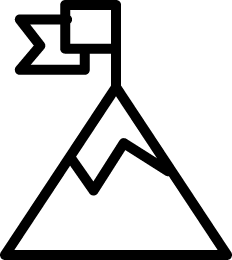
Goal
Implement and sustain adoption of the capacity-based planning tool through effective technology enablement practices and glean data insights to effectively align resources.
Unconventional consulting—and breakthrough results

employees trained

adoption rate

satisfied stakeholders
The challenge: effective technology adoption
Employees were overwhelmed by increasing workloads, threatening productivity and morale. At the same time, executive leaders didn’t know how employees were spending their time or how long common tasks actually took. This made it hard to effectively reallocate resources to relieve employees, and the client lacked data to make the business case for new hires. While the organization had developed a tool to gather this critical data, they needed effective technology adoption and change management to successfully adopt the tool and business intelligence expertise to gather insights for planning.

The roadmap to technology enablement success
When we came on board, we knew that managing adoption and articulating the value of the new system would be critical for its success. Employee buy-in was necessary to not only get employees to implement the system, but also to maintain trust in how the organization would use the data collected.
To build buy-in, we put people first—designing from and for the employee perspective. Our team acted as a liaison between the tool’s architects and end users, connecting technical functionality and the employee experience through a feedback loop. This enabled the team to make use of the tool as easy as possible and build trust with employees that the data collection was for their benefit.
Instead of rolling out our change program across all departments at once, we piloted the program with one department to fine-tune it. The rollout included:
Leadership kickoffs to align approaches and communicate expectations.
Working sessions with leaders to categorize day-to-day and special project work activities.
All-staff kickoffs to introduce the initiative, preview the tool, and answer questions.
Hands-on training forums to walk employees through how to use the tool.
Report training for leaders to build comfort in viewing and using capacity tool reports.
Retrospective reviews with leaders and employees to collect user experience feedback.
The path forward
We followed core change management principles across every phase of the rollout.
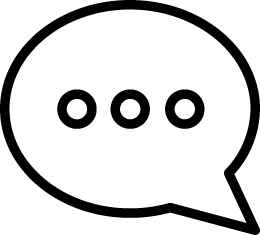
Prioritized clear communication and information access. Sustaining technology adoption meant helping employees build confidence with the tool and understand the context. A key piece of this was relieving concerns that time tracking data would be used to evaluate employee performance. To mitigate these concerns, we developed feedback loops with employees to thoughtfully build transparency and open communication. We also created an accessible central repository for resources that explained the value of technology enablement, capacity planning, what to expect, and why it mattered.
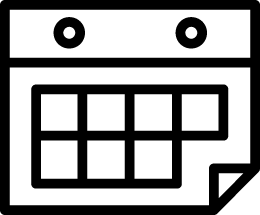
Integrated change into people’s daily routines. With employees feeling overwhelmed, the last thing we wanted was for time entry or use of capacity data reports to feel burdensome. To reduce employee and leadership stress, we intentionally tied awareness building to regular employee events and made data review a standard part of leaders’ monthly leadership meetings.
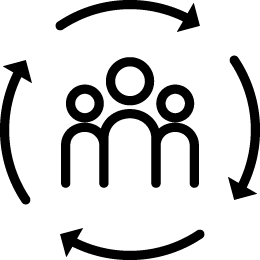
Supported continuous improvement through feedback loops. We prioritized capturing employee feedback and making it actionable. By establishing a feedback loop and sharing “issue log” insights with developers, we improved data connection and helped them prioritize enhancements.
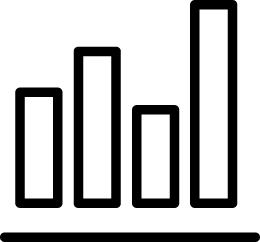
Empowered executive leaders to act on capacity data. To optimize resource use and drive new efficiencies, leaders needed to understand that data—and make decisions informed by it. We made this easy by completing in-depth analyses and presenting key capacity insights through compelling visualizations and reports.
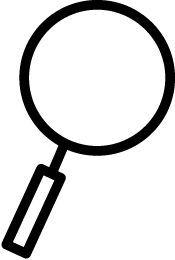
Doubled down on data quality to improve insights. We made data quality a priority from day one. For example, the pilot rollout revealed confusion around work categorization. To address confusion, we created a common understanding of what the work categories meant and the activities that fit within them. Designing for clarity and consistency from the start improved data quality.
Today, the organization’s leaders can proactively relieve excessive employee workloads and improve overall operational efficiency. And with trusted data and analysis at their fingertips, leaders can make the case for shifting resources or hiring for current and future needs, empowered by technology enablement.

